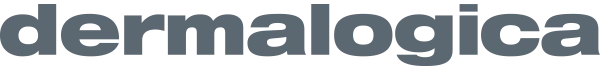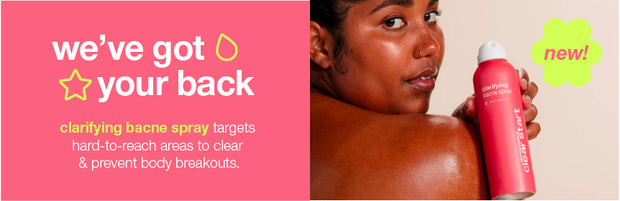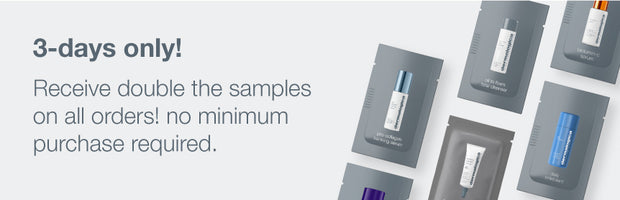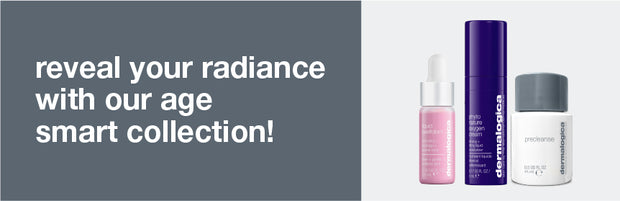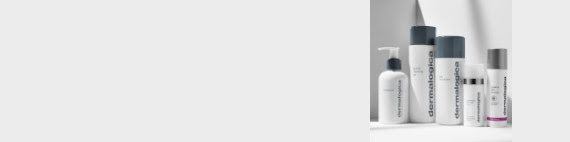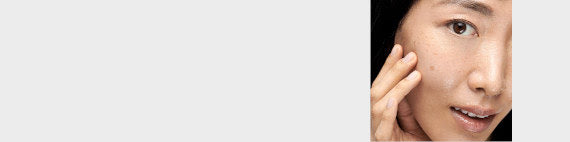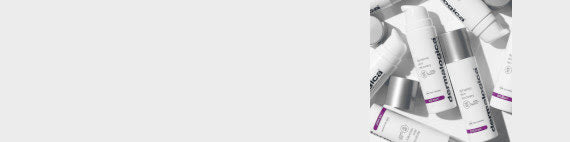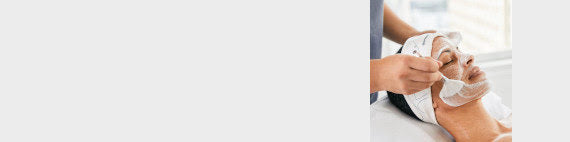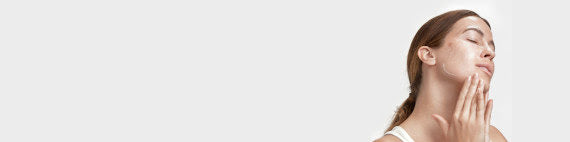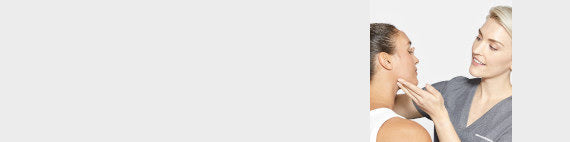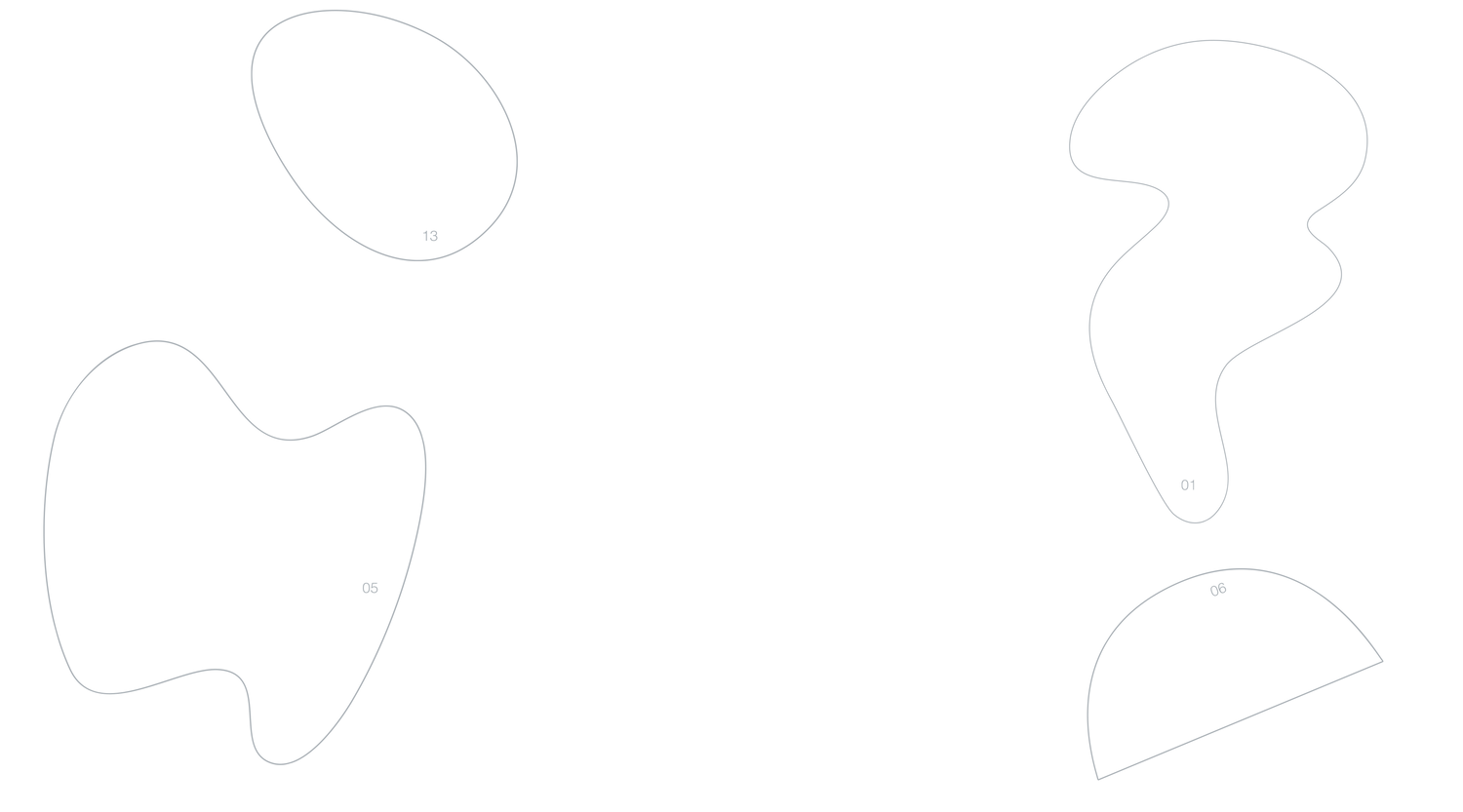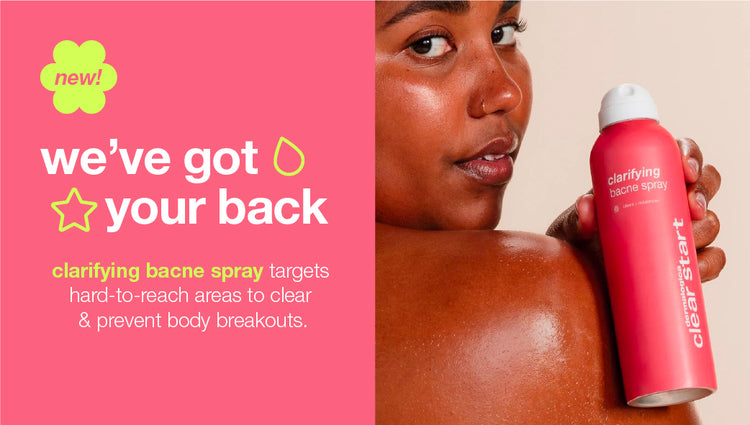need skin care advice? chat with a skin therapist
Want to get serious about skin care but don’t know where to start? Our Professional Skin Therapists are ready to give you a personalized skin analysis and recommendation.
Chat Hours: Mon – Fri, 9am – 6pm EST
(excluding stat holidays)
visit our customer service support page here
frequenly asked questions
rewards
What is Dermalogica Rewards?
Dermalogica rewards is a loyalty program that is designed to reward our customers who value healthy skin. The program allows you to earn points and redeem from a wide variety of trial size products and Dermalogica branded products.
Who is eligible to join?
Dermalogica Rewards is open to all Canadian residents.
What does it cost?
Good news, enrollment is completely free!
How do I enroll?
You can enroll to the program by visiting our rewards page. Once you enroll you will qualify for 50 bonus points!
How do I earn points?
There are lots of ways to earn points with Dermalogica Rewards. Aside from product purchase, you can also earn points by signing up to our auto-replenish program and interacting with us on social media. Click here see all the different ways you can earn points. Don’t forget, you can earn 50 points just by signing up today!
Is there a limit on the number of points I can earn?
Yes, there are certain limitations on the number of points you can earn with Dermalogica rewards. You will qualify for bonus points when you complete Face Mapping once per calendar year. You’re able to earn bonus points on product reviews 5x per year.
Why do I not see all my points?
When you first earn points for certain activities, they will initially appear as pending. They only become available as redeemable points after the specified pending period has passed. You can view your pending and current point balance in your Dermalogica Rewards account dashboard. Log in to your Dermalogica account, go to My Rewards, then click on Activity to view your approved and pending points.
Do my points expire?
Yes, Dermalogica rewards points will expire after 12 months without a product purchase from our website.
How do I become a member of the ‘Heathy Skin’, ‘Radiant Skin’ and ‘Brilliant Skin’?
Anyone who joins dermalogica rewards will automatically enter the Healthy Skin tier. You will then move up a tier based on the total points earned within a year. When you earn 500 points, you will move into Radiant Skin status and be rewarded with bonus points. Once you earn 2,000 points, you will move into Brilliant Skin status and be rewarded with bonus points. Click here to see the perks you can gain from each tier.
How do I maintain my status within these 3 tiers?
You will maintain your status within a tier as long as you are active on the site and earning points required to qualify for a specific tier. If you choose to redeem your points, you will remain in that tier for a full year and be re-evaluated at that time.
What can I redeem my points for?
If you choose to redeem your points, you can choose from a variety of trial products and Dermalogica branded products found in the Rewards Boutique on the rewards page.
How can I view my points balance?
To view your balance and program activity, login to your account and click on the "Rewards" tab. Once logged in, click on the "Activity" tab. There you will find a detailed list of all program activity and the points you have accrued.
How do I redeem points?
To redeem points online, login to your account and click on the "Rewards" tab. There you will find a list of all the rewards available for you to redeem. Click on the "Redeem" button below to redeem and follow the detailed instructions. All rewards must be redeemed with a purchased item.
Am I able to use points at checkout?
Not at this time. Your points can be redeemed for trial-size products, and exclusive reward gifts.
Is there a place where I can report a problem or make a suggestion?
Please email all questions and inquiries to customerservice.ca@dermalogica.com
How can I qualify for an anniversary gift?
The anniversary gift is only available for members who have earned the Brilliant Skin status. Once you reach your one-year anniversary within this tier, you will receive an email with a unique promotional code that can be entered at checkout. You will then select from an assortment of full-size products that has been preselected.
afterpay
What is Afterpay?
AfterPay is a payment method that allows you to buy what you want today and pay for it in four (4) installments due bi-weekly, without any interest.
How do I use Afterpay?
Simply choose Installments by Afterpay as your payment method at checkout. You will be redirected to the AfterPay website. Follow the prompts to sign up for Afterpay or login if you’re an existing user.
Where can I use Afterpay?
Afterpay is currently only available on dermalogica.ca
Can I use Afterpay if I am not a Canadian resident?
Afterpay is only offered to our customers who have a Canadian billing address, Canadian shipping address, a Visa or Mastercard (credit card), and a Canadian mobile phone number. Customers with international billing addresses, shipping addresses, and/or phone numbers will not be able to set up an account with Afterpay.
How does the Afterpay schedule work?
Afterpay customers are required to make their first payment at the time of purchase. Three (3) remaining payments are deducted automatically from your selected payment method bi-weekly. If you wish to make early payments, you may log in to Afterpay to do so. Afterpay will then adjust the amount owed accordingly. You can log in to your Afterpay account at any time to view your payment schedule or make a payment early.
What if I can't pay an Afterpay installment?
If funds are not available or you otherwise do not make your payment when it is due, late fees may apply. Click here for complete terms.
When will my items be delivered if I use Afterpay?
Standard shipping times apply for all Afterpay orders. See our shipping page for more information.
What products are eligible for Afterpay?
All products on dermalogica.ca between $35 and $1000 are eligible for Afterpay.
Can I use Afterpay with Auto-Replenish
Currently AfterPay cannot be combined with Auto-Replenish. If you have an Auto-Replenish item in your bag the AfterPay payment option will be disabled.
How do I return or exchange and item purchased with Afterpay?
Please refer to our Return Policy. Or visit Afterpay's Return / Refund Policy. Please allow up to 24 hours for any modifications or cancellations to be processed.
auto-replenish program
What is Auto-Replenish?
Auto-Replenish is the most convenient way for you to get the products you want delivered to you on a regular schedule. We automatically send your favorite products based upon your chosen frequency. The service is easy to use and customizable, so you can make changes online whenever you need. Just tell us how often you want your products, and we'll take it from there. You will receive best price guarantee* and free shipping with Auto-Replenish orders!
You always have complete control over your Auto-Replenish orders and we send an email reminder 10 days before each order ships. You can change your delivery frequency, next order date, or quantity anytime by visiting 'Auto-Replenish' located within your account. Changes to orders can be made any time within 24 hours of the next scheduled shipment date and you can cancel at any time.
How do I join Auto-Replenish?
Joining Auto-Replenish is easy! It can be done while browsing on a product page or while reviewing items in the shopping cart. To subscribe, simply select the Auto-Replenish option for your desired product, select your preferred shipment frequency and then check out.
What will happen after I join Auto-Replenish?
After you join Auto-Replenish, you will receive an email confirming your subscription. This email will include a link to access the 'My Auto-Replenish' section in your account where you can manage your future orders, Auto-Replenish items and Auto-Replenish account information.
We will place your Auto-Replenish orders automatically according to your selected frequency, and you will only be billed on the day the order is shipped. We will send you an email reminder 10 days before each Auto-Replenish order. You will also receive email notifications regarding other important information related to your Auto-Replenish account, such as if your item is discontinued or out of stock, if you cancel your subscription, and confirmation when an order is placed successfully.
How much do I pay for shipping?
Shipping is free on the Auto-Replenish orders, not the order with which you originally accepted the subscription.
How do I make changes to my Auto-Replenish order?
Once you've joined, Auto-Replenish is easy to manage. You can change your next order date, skip an order, change your selected frequency, or cancel a subscription by visiting the 'My Auto-Replenish' section in your account. Please allow up to 24 hours for modifications or cancellations to be processed.
Change an order date:
To change your next order date, please visit the 'My Next Order' tab within 'My Auto-Replenish' and click the 'Change Date' button to the right of the next order date then select a new date for your order. This will change the order date for the entire order.If an Auto-Replenish order contains multiple items and you would only like to change the order date of a single item, please visit the 'My Subscriptions' tab and identify the individual item you would like to modify. Please click the 'Edit' link to the right of the subscription details and click the 'Change Order Date' button.
Change shipment frequency:
To modify the delivery frequency for a subscription item, please visit the 'My Subscriptions' tab within 'My Auto-Replenish.' On this tab, the current delivery frequency is displayed next to each subscription item in a dropdown menu. To change the delivery frequency for an individual subscription item, simply click the frequency dropdown next to the subscription item you would like to modify and select your next desired frequency from the dropdown menu.
Cancel subscription:
To cancel a subscription item, please visit the 'My Subscriptions' tab and simply click the 'Edit' link to the right of the subscription details and click the 'Pause Auto-Replenish' button. You'll be prompted to confirm this action and indicate your reason for cancelling. Once you've selected a cancel reason and clicked the 'Pause Auto-Replenish' button, your subscription will be cancelled and no future orders will be placed. You will receive an email notification confirming this action.
Skip a delivery:
To skip a subscription order, visit the 'My Next Order' tab within 'My Auto-Replenish' and click the 'Skip Delivery' button to the right of the upcoming order date dropdown to skip the entire order.
Please allow up to 24 hours for any modifications or cancellations to be processed.
How do I make changes to my Auto-Replenish account information?
To review or modify your Auto-Replenish account information, visit 'My Auto-Replenish' located within your account. You can change your shipping address for an individual order or at the subscription item level, which is the default option and will affect all future orders.
To change your shipping address for an order, please visit the 'My Next Order' tab and click the 'Edit' link located directly to the right of the current shipping information. Select a previous shipping address from the dropdown menu or create a new one to add to your account. This address will apply to all subscriptions and future orders unless otherwise noted. To change your shipping address for a subscription, please visit the 'My Subscriptions' tab, click the 'Edit' link to the right of the subscription details and then click the 'Change Address' button.
Please remember to press OK and verify that your updated information saved successfully. We kindly ask that you allow up to 24 hours for modifications or cancellations to be processed.
How do I make changes to my Auto-Replenish items?
Auto-Replenish items that have the same order date, shipping address, billing address and payment method will ship as one order.
If you have more than one Auto-Replenish item and want the items to ship in the same order, simply visit the 'My Subscriptions' tab in the 'My Auto-Replenish' section of your account and change the next order dates to be the same. Also, confirm the orders are going to the same shipping address and have the same billing address and payment method.
What is the difference between the 'My Next Order' and 'My Subscriptions' tab?
The 'My Next Order' tab shows the details for your next scheduled order. An order may contain more than one individual item scheduled for Auto-Replenish if the items have the same order date, shipping address, billing address, and payment information.
The 'My Subscriptions' tab displays individual subscription items and all associated details for each individual subscription including next order date, quantity, delivery frequency and shipping address.
How do I view my future deliveries?
You can view your future orders in the 'My Next Order' tab in the 'My Auto-Replenish' section of your account. Your very next scheduled order will be displayed. To see additional deliveries, click on the down arrow next to the next scheduled order date below 'View Upcoming Orders.'
Can I add items to my next order with an existing subscription?
Yes! To do so, you must be logged into your account. Visit the item's page you wish to add to your order, and find the 'Add To My Auto-Replenish Order' button. When you click this button, you will have the option to add the item as one time only or as a subscription. You can also find these instructions in the 'My Next Order' tab in the 'My Auto-Replenish' section of your account.
What types of payment are accepted?
All Auto-Replenish subscriptions require a credit card payment.